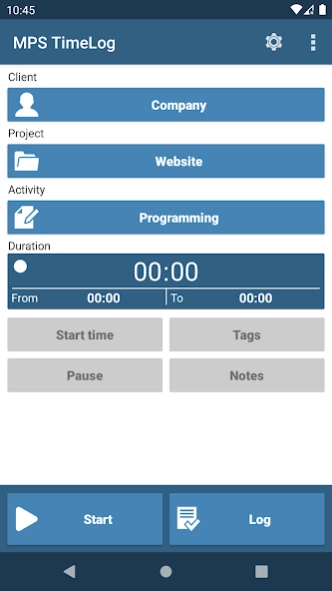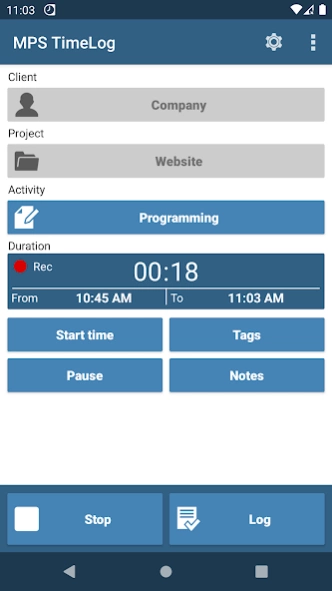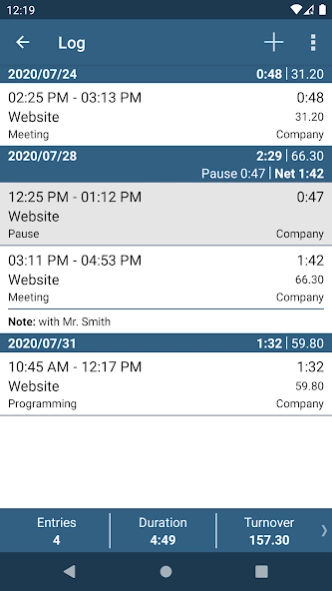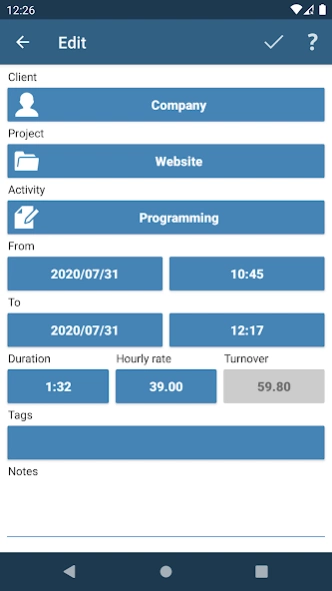MPS TimeLog Pro 1.9.2
Paid Version
Publisher Description
MPS TimeLog Pro - MPS TimeLog - quick and easy time recording
MPS TimeLog - quick and easy time recording. Perfect for self employed and freelancers, also suitable for employees or for leisure and hobby to log and evaluate the required time for activities in all areas.
Functions:
• Direct time recording during an activity
• Possible to change start time during time recording
• Logging pauses which will be shown and calculates as separate entries
• Add or change entries afterwards
• Each entry is assigned to a client, project and activitiy
• Add hourly rate for each project (optional)
• Show total list (the log) for all entries
• Use filter to display required entries only
• Sort the log ascending or descending by date and time
• Display time exactly per minute or rounded (5, 10, 15 or 30 minutes)
• Quick evaluation by displaying the daily and total sum of entries, their duration and turnover
• Assignment of one or several keywords for each entry (optional)
• Add notes for each entry (optional)
• Backup and restore the database on an SD card (allows transfer between Free version and Pro version)
• Statistics for monthly and annual totals as well as monthly average
• Transfer the exported or backup files via WiFi transfer to other devices
• Archiving of entries
Customized settings:
• Background (light / dark / system settings)
• Button color (blue / red / gray)
• Language (German / English)
• Date (short / extended format)
• Export date (short format)
• Date separator (dot / dash / slash)
• Duration (hours and minutes / decimal hours)
• Time (24 or 12 hour format)
• Decimal separator (comma / point)
• First day of the week (all weekdays)
Also in the Pro version:
• Export filtered entries to CSV, HTML or PDF file to an SD card or directly via email for further use on the PC
• CSV files import
• Ad-Free
About MPS TimeLog Pro
MPS TimeLog Pro is a paid app for Android published in the PIMS & Calendars list of apps, part of Business.
The company that develops MPS TimeLog Pro is MPS Software. The latest version released by its developer is 1.9.2.
To install MPS TimeLog Pro on your Android device, just click the green Continue To App button above to start the installation process. The app is listed on our website since 2020-08-17 and was downloaded 22 times. We have already checked if the download link is safe, however for your own protection we recommend that you scan the downloaded app with your antivirus. Your antivirus may detect the MPS TimeLog Pro as malware as malware if the download link to net.mps_software.timelog.pro is broken.
How to install MPS TimeLog Pro on your Android device:
- Click on the Continue To App button on our website. This will redirect you to Google Play.
- Once the MPS TimeLog Pro is shown in the Google Play listing of your Android device, you can start its download and installation. Tap on the Install button located below the search bar and to the right of the app icon.
- A pop-up window with the permissions required by MPS TimeLog Pro will be shown. Click on Accept to continue the process.
- MPS TimeLog Pro will be downloaded onto your device, displaying a progress. Once the download completes, the installation will start and you'll get a notification after the installation is finished.